The bit at the front - Karen Bush

My e-book still isn't published yet - with a deadline looming for a paper book, I just haven't had any time to spare for it. But with the paper book now finally finished, I can get back to it at last: I started by reading through the stories checking for typos (amazing how many sneak in) and doing a little gentle tweaking, and then took another look at the 'other stuff' such as the contents page, author info and copyright details.
Before long I'd had to go and look at some other books: while I always read dedications (which fascinate me, especially when cryptic messages to the dedicatee are included) I usually skip straight past the rest, as I imagine most other people do. Looking at some e-books for further comparison, there seemed to be huge differences in what was included under the copyright info: some quite lengthy and others a single sentence. How much and what to include? Does it really matter?
I scratched my head a bit more and trawled around the internet. I discovered that you need to put both 'Copyright' and '©' next to the date and your name, rather than one or the other (and oh, the excitement - I also found out how to actually do that © thing too) ... and then happily found a website that provided a 'just fill in your name in the appropriate places' template to use. Can't say I'm any the wiser as to how much of it is really necessary: but although that's not really supposed to be the point of it, at least the bit at the front now looks suitably professional ...
Before long I'd had to go and look at some other books: while I always read dedications (which fascinate me, especially when cryptic messages to the dedicatee are included) I usually skip straight past the rest, as I imagine most other people do. Looking at some e-books for further comparison, there seemed to be huge differences in what was included under the copyright info: some quite lengthy and others a single sentence. How much and what to include? Does it really matter?
I scratched my head a bit more and trawled around the internet. I discovered that you need to put both 'Copyright' and '©' next to the date and your name, rather than one or the other (and oh, the excitement - I also found out how to actually do that © thing too) ... and then happily found a website that provided a 'just fill in your name in the appropriate places' template to use. Can't say I'm any the wiser as to how much of it is really necessary: but although that's not really supposed to be the point of it, at least the bit at the front now looks suitably professional ...


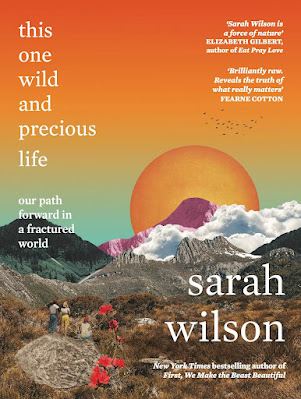
Comments
And a template?
I feel an edit coming on. Now all I have to do is figure out (once the book is out there) how you do THAT!
I think the template was on a Joel Friedlander page somewhere ... again, forgot to note the site down having got the template. Sorry!
I went to Google, entered 'how copyright symbol, Word 2010' and was told, click on 'insert' on the toolbar, click on 'symbol'. A little subtable of symbols comes up, including the copyright symbol. Click on it, job done.
To put the copyright symbol into books you've already published, go to the Amazon publishing site, take down your book, make the alteration, and republish it. The book won't be available for 24 hours. Same applies if you want to alter the price.